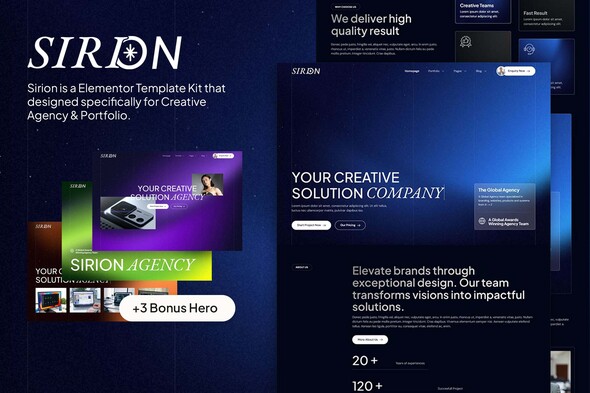
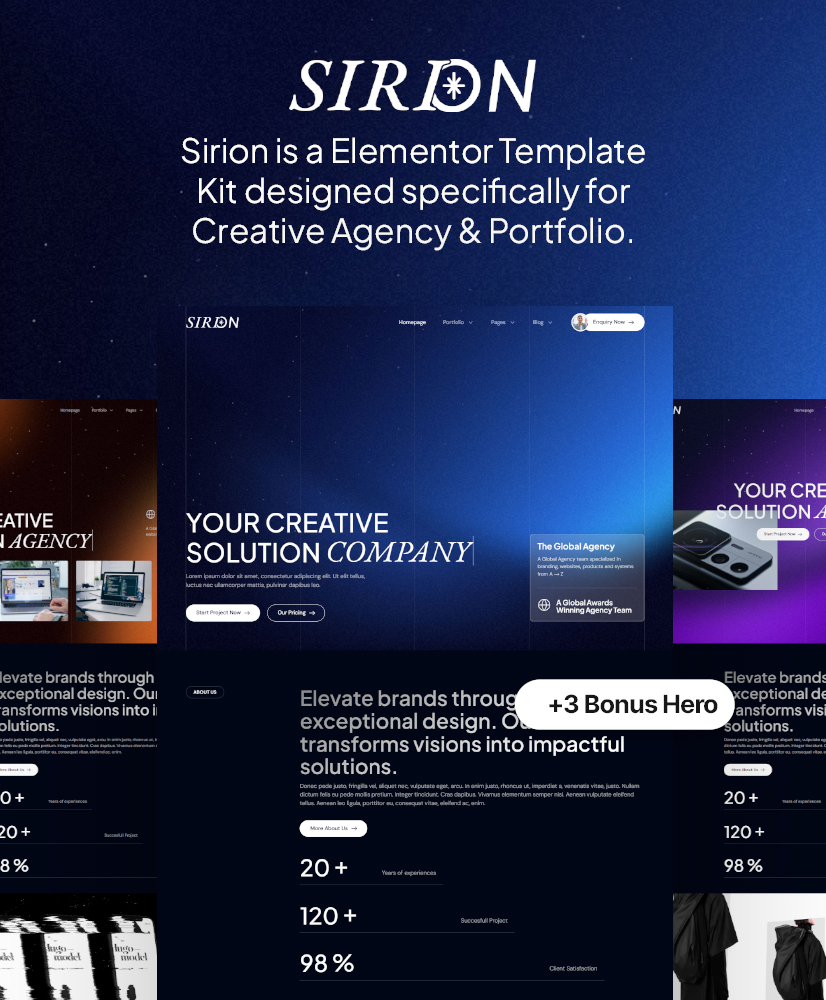
Sirion is a modern and stylish Elementor Template Kit designed for creative agencies, digital agencies, marketing firms, and portfolio websites. Whether you’re a freelancer, web developer, or an SEO agency, Sirion provides a sleek and professional online presence to showcase your work and services.
With its elegant and dynamic design, Sirion features a stunning dark mode for a sleek and sophisticated look, ensuring a visually striking experience that enhances readability and user engagement. Built with Elementor, this template kit is fully responsive, highly customizable, and requires no coding knowledge.
Sirion includes 18+ stunning templates, allowing you to build a professional-looking website effortlessly, without any coding skills.
Get your agency website to the next level with sirion – the perfect solution for a sleek and professional website!
Features:
- Using Free Plugins (Elementor Pro is not required)
- Clean & Dark Mode Design
- 18+ Ready to use templates + 3 Bonus Hero Option
- Fully responsive and retina-ready for seamless performance on all devices
- Easy to customize with Elementor – no coding required
- Created with Elementor Flexbox Feature
- Cross Browser Compatibility: Chrome, Firefox, Safari, Opera
Templates Include:
- Home
- About Us
- Services
- Portfolio
- Portfolio Detail
- Blog
- Single Post
- FAQ’s
- 404 Page
- Team
- Contact Us
- Metform – Contact Us
- Header
- Footer
- Bonus Hero 1
- Bonus Hero 2
- Bonus Hero 3
- Global Theme Style
Required Plugin:
- Elementor
- Jeg Elementor Kit
- Metform
How to Use Template Kits:
This is not a WordPress Theme. Template kits contain the design data for Elementor only and are installed using the envato Elements plugin for WordPress or directly through Elementor.
Elementor Template Kits use the Envato Elements plugin to install.
Detailed Guide:
https://help.market.envato.com/hc/en-us/articles/36033428836889-How-to-Upload-Install-Elementor-Template-Kits-from-Themeforest-to-WordPress
For further support, go to Elementor > Get Help in WordPress menu.
How to Import Metforms
- Import the metform block templates
- Import the page template where the form appears and right-click to enable the Navigator
- Locate and select the Metform widget and click Edit Form. Choose New, then Edit Form. The builder will appear
- Click ‘Add Template’ grey folder icon.
- Click ‘My Templates’ tab.
- Choose your imported metform template, then click ‘Insert’ (click No for page settings).
- Once the template is loaded, make any desired customizations and click ‘Update & Close’ The form will appear in the template
- Click Update
Templates Include:
This Template Kit uses demo images from Envato Elements. You will need to license these images from Envato Elements to use them on your website, or you can substitute them with your own.
- https://elements.envato.com/collections/4BC982X7WT?
Source
Product ID: 56960559
Caegory: template-kits/elementor/creative-design
business,creative agency,digital agency,glassmorphism,marketing agency,modern web design,personal portfolio,seo agency,social media agency,typography,web developer,website agency,website portfolio

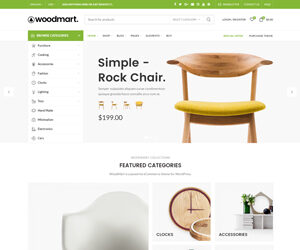
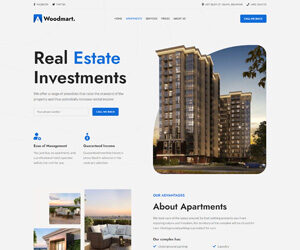
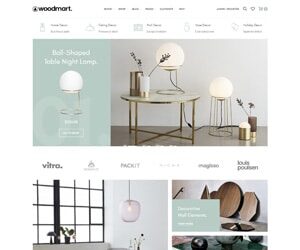
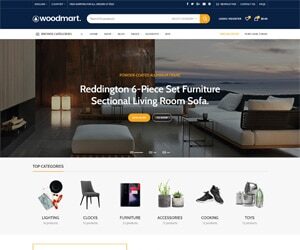














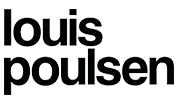



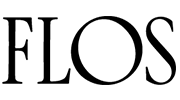
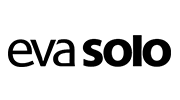

Reviews
There are no reviews yet.