Price: $230.51
(as of May 21, 2024 01:18:20 UTC – Details)
Product Description


Mount-It! Sit Stand Keyboard Tray, Height Adjustable Under Desk Keyboard and Mouse Pad, Full Motion with 13.4″ of Vertical Adjustment, 26.5″ Platform
The Mount-It! MI-7139 Sit Stand Full Motion Keyboard Tray is the perfect keyboard platform to compliment any Mount-It! tabletop sit stand converter. The under-desk design has up to 13.4″ of vertical height adjustment so you can quickly raise the keyboard tray from a sitting to standing position to match the height that you might raise your monitor to using the sit stand on your tabletop. The keyboard platform slides back underneath your desk so it’s completely out of the way.
The wide, 26.5″ keyboard platform fits a full-sized keyboard and mouse pad, and it also features a comfortable wrist rest. The adjustable tilt function allows you to find the optimal ergonomic wrist angle, while the whole keyboard platform can swivel 180 degrees to the left and right for the perfect sitting or standing position at your desk. The MI-7139 is constructed of heavy-duty materials and it sets up in a matter of minutes under your desk. Make your workstation the most comfortable place in the office! PLEASE NOTE THE TRACK MEASURES 5 INCH WIDE AND 25 INCH LONG. PLEASE ENSURE ADEQUATE SPACE IS AVAILABLE UNDER DESK FOR THE TRACK.
SPECIFICATIONS:
KEYBOARD PLATFORM DIMENSIONS: 26.5″ L x 10″ D
UNDER-DESK MOUNTING BRACKET: 25″ D x 5.75″ W
UNDER-DESK TRAVEL: Keyboard tray slides underneath desk on tracks
HEIGHT ADJUSTMENT: 4.7″ below the tabletop and 8.7″ above the tabletop
SWIVEL: +/- 180 degrees
TILT: +15 degrees / – 13 degrees
COLOR: Black
HEIGHT ADJUSTABLE KEYBOARD PLATFORM: With a total of 13.4 inches of height adjustment, this under desk keyboard tray will let you sit and stand at your desk and achieve better ergonomics. The keyboard tray can be lifted 8.7 inches over the desk for standing and 4.7 inches below the desk surface for sitting.
FULL MOTION UNDER COUNTER KEYBOARD AND MOUSE TRAY: The platform can swivel left and right 90 in each direction. It can also tilt 15 degrees up and 13 degrees down for improved comfort. Change the height and tilt angle with dedicated levers for each adjustment. Bullet Point
SAVE SPACE: Placing the keyboard and the mouse on an ergonomic tray improves comfort and creates additional space on the desktop. When not in use, the sliding keyboard tray disappears under the desk.
FULL SIZE FOR KEYBOARD AND MOUSE: 26.5 inches of width and 10 inches of depth provides plenty of space for a full size keyboard and a mouse side by side. We also included a soft mouse pad and wrist rest to improve wrist comfort.
HEAVY DUTY AND EASY TO INSTALL: Enjoy this under desk keyboard drawer for years to come since it is made with heavy duty, quality materials. Assembles in minutes. PLEASE NOTE THE TRACK MEASURES 6 INCH WIDE AND 25 INCH LONG. PLEASE ENSURE ADEQUATE SPACE IS AVAILABLE UNDER DESK FOR THE TRACK. REQUIRES 0.9 INCH MIN DESK THICKNESS.

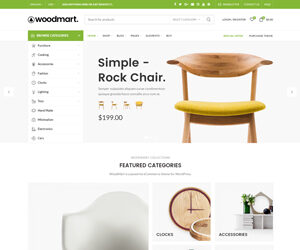
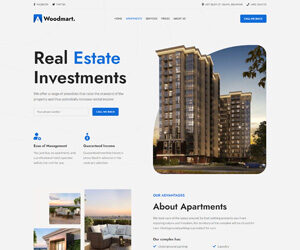
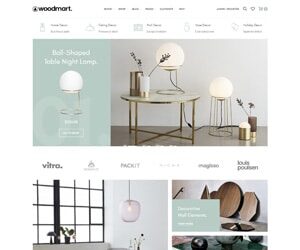
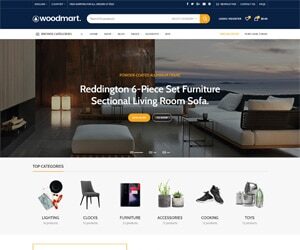





























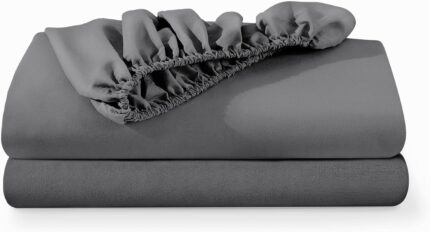



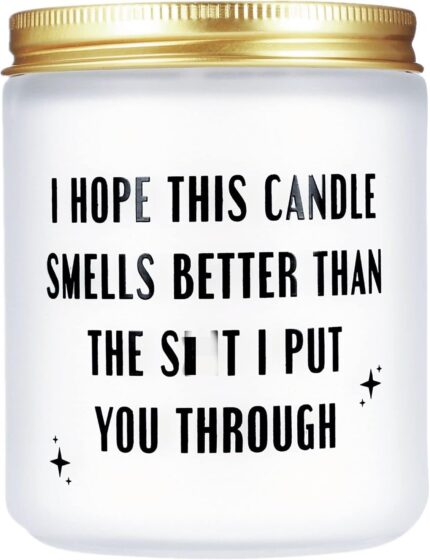

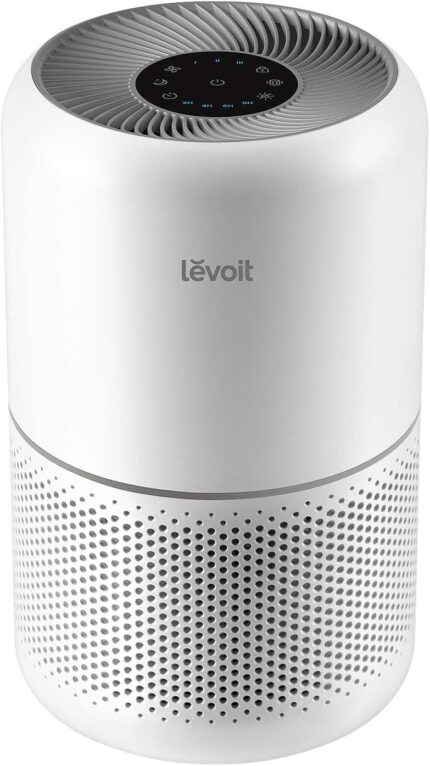











 Unique and Sophisticated Gifts for Mom
Unique and Sophisticated Gifts for Mom















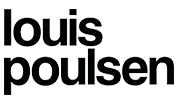



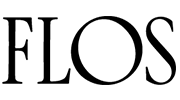
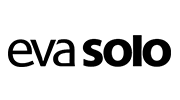

Tim H. –
Once installed it is very easy to adjust and works just as advertised.
Philips head screws are the worst the install went much easier once we replaced the screws with robertson head. The tray is large enoug for an ergonomic key board and mouse but is a little shaky when using it not enough to cause problens though.
Shudah –
Flawed parts
The bracket to install under the table is wider than the tray insert, so if i try to slide it in or out it will fall out. Because of that the tray was not straight, it was tilting. I would have loved to keep this but I had to return it.
Sammie –
Works great. Very Functional. Great Quality
Exactly what I needed for my desk that was converted to a sit/stand desk. This tray works great. I am now able to use my under-desk treadmill because of tgis product. Very happy with this purchase!
Shamazon –
Overall, the best under-desk mount that I’ve found for its range, not only in how close/far you can sit to the edge of the desk but also how high/low the tray can go as well as the angle you can set for the tray itself. I have a three-monitor setup with sit/stand mounts and adjust my workstation frequently as I work long days. I’ve tried a number of keyboard mounts but this is by far the most customizable. The keyboard tray is uncomfortable, however.PROS:*If I bring the keyboard tray to the front of the track it extends to a nice 18 inches from the edge of the desk. This is great during long zoom meetings when I want distance from the screen but may need to type a few notes here and there. I can also comfortably stand and type without “maxing out” the height. The mount has full 360 rotation making it easy to adjust the angle to align with my monitors when I move them. I can also adjust the angle of the tray so that the top of the keyboard is lower than the bottom, which helps ease pressure on the wrists.CONS:The keyboard tray/shelf is the cause of 4 instead of 5 stars. First, there is a bar that extends along the bottom edge of the tray. It is narrow and hard. The bar has a thin layer of padding, but not much. Since it’s narrow (~1 inch) it cuts right into the wrist or palm and feels like I’m resting my hands on a ledge. Even with a wrist pad it cuts into the arm and has caused some numbness after a long day. The pad is glued onto the tray so it’s possible to remove, but a pain to do so.Second, the keyboard tray has a slight springiness to it so that when you rest your wrists on the tray it lowers about .5 inches. Maybe a benefit to some? But a bit annoying for myself as I’m particular about the height of the tray. Since I work long hours it’s important for me to have things “just right” otherwise it can cause a lot of physical pain.Third, if you like to have your feet flat on the ground or in a wide position, you will hit the lift mechanism with your kneecap. The lift is on the side of the tray, and extends ~1.5 inches in depth, and is ~3 inches wide. Similarly, if you like to work with the keyboard at “lap height” so that your arms naturally rest on your thighs, the length and springiness will make it so the tray feels like it’s resting on your legs.Lastly, the tray is set up so that if you have both the keyboard and mouse on the tray, the keyboard is not centered to your body. This means that one arm or both arms are reaching further than need be to access either of these tools. This causes a lot of shoulder/neck pain in the long run, but if you center the keyboard then there is not much room for the mouse.Still the best mount I’ve used. Would recommend.
Eric S. Bowman –
Bought this for my wife. It works fine and is pretty easy to install, although the instructions could be better. Biggest complaint is that it wobbles pretty bad. No amount of tightening can secure things that well. When you’re typing it’s not a huge deal because you’re typically not putting a ton of force on the keyboard tray, but it’s still annoying that something so large and heavy is not more rigid. It’s mostly the keyboard tray that wiggles a lot. The arm itself is also not manufactured to a tight tolerance in terms of where it slides into the mount that you screw to the bottom of your work surface. You can lift on the arm and notice how much of a gap there is.Does it help with ergonomics? Absolutely. Could it be better? Yes! Would I buy again? I’d probably look for a better one, but don’t feel like bothering with sending this back.
Edgar Cortez –
I’ve been looking for a tray for my taller than normal floating desk and I needed something that could go low enough while sitting and tall enough for me while standing.Took me 2 hours to install it but the process was seamless. Things to note of you have a desk made of MDF or substitute wood:- reinforce the plate/rail with a 1/2 inch thick wooden board- spread thin layer of gorilla glue on one side of the wood and press onto the underside of the table (in my case an IKEA countertop)- drill the guide holes into the wooden board- fasten the plate/rail with some stronger wooden screws that are long enough to penetrate both the board and table- finish assemblyI have more confidence that the tray won’t fall on my thighs and feet now. I’ll update this review in the future.Its heavy but looks sturdy and be aware of the length of the rail. You may need to cut the length to accommodate the depths of some tables.
John –
Mine came in not right condition (Amazon gave a discount for the damage) but there are a lot of issues.For the big one, I am not sure if it is only mine or if maybe I was missing a piece but the slide was big enough that rocking it at all in the slide resulted in it falling out of the track. This thing is heavy enough that it dented my floor. If my foot had been over about an inch I would be in the hospital. I was able to mount it so it wont happen again with some extra hardware but I really don’t like it.Now for the issues I am sure aren’t caused by missing hardware. First is you have to have this thing way back unless you want to be sitting way back from your desk. Other reviewers have noted this as well. This would be way more usable if the tray also rotated as you would really have a lot more adjustabilty.The keyboard tray is okay but every move makes you readjust.I recommend against this one.
Lawes –
Perfect for my narrow tall standing desk.My desk is only 18 inches deep, so in lieu of installing it the Track the ânormal wayâ, I installed it horizontally / sideways. This allows me to move the tray Left to Right instead of in and out, which is great for centering the tray within my workspace.The product came in perfect condition, easy to follow instructions, an is very well made – albeit a little bulky at the bottom.The single lever to adjust the unit vertically is super easy. This was definitely a great purchase