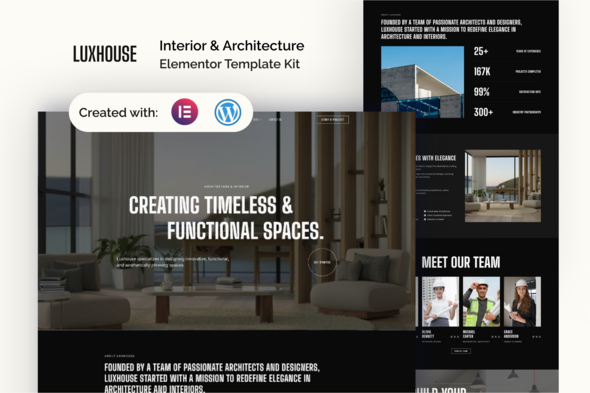
Introducing ”Luxhouse” is a is a Interior & Architecture Elementor Template Kit is the perfect solution for architects, interior designers, and home decor professionals looking to establish a stunning online presence with ease. Built with Elementor Free, this template kit eliminates the need for complex coding, allowing you to create a visually captivating and fully responsive website effortlessly. Whether you specialize in modern architecture, home renovation, furniture design, or space planning, Luxhouse offers a sleek and elegant design tailored to showcase your portfolio, services, and design concepts with style. Featuring beautifully crafted layouts, seamless navigation, and a refined aesthetic, this template kit ensures your website aligns perfectly with the sophistication and creativity of the interior and architectural industry. Elevate your brand and impress clients with a professional digital presence that reflects the artistry and precision of your work.
Features:
Templates Included:
Required Plugin(included):
How to Install:
-
Install and Activate the “Envato Elements” plugin from Plugins > Add New in WordPress
-
Do not unzip
-
Go to Elements > Installed Kits and click the Upload Template Kit button.
-
Before importing a template, ensure the Install Requirements button is clicked to activate required plugins
-
For best results, do not import more than one template at a time.
-
Go to Pages and create a new page and click Edit with Elementor
-
Click the gear icon at lower-left of the builder to view page settings and choose Elementor Full Width and hide page title
-
Click the gray folder icon to access My Templates tab and then Import the page you’d like to customize
Detailed Guide
How To Setup Header and Footer in ElementsKits:
-
Import the header and footer template
-
Go to ElementsKit > Header Footer select Header and click Add New
-
Give it a title, leave Entire Site selected and toggle Activation to On
-
Click the template title and Edit Content
-
Click the gray folder icon and select the header template to import and Update
-
Repeat for Footer
How To Import Metforms:
-
Import the metform block templates
-
Locate and select the Metform widget and click Edit Form. Choose New, then Edit Form. The builder will appear
-
Click ‘Add Template’ grey folder icon
-
Click ‘My Templates’ tab.
-
Choose your imported metform template, then click ‘Insert’ (click No for page settings)
-
Once the template is loaded, make any desired customizations and click ‘Update & Close’ The form will appear in the template
-
Click Update
Detailed Guide
IMPORTANT:
This Template Kit uses demo images from Envato Elements. You will need to license these images from Envato Elements to use them on your website, or you can substitute them with your own.
https://elements.envato.com/collections/8TM6RF3ZBP
Source
Product ID: 56976745
Caegory: template-kits/elementor/business-services
architect,architecture,construction,creative,dark mode,decorations,exterior design,furniture,home decoration,interior,interior design,landscape design house,modern,real estate,residential

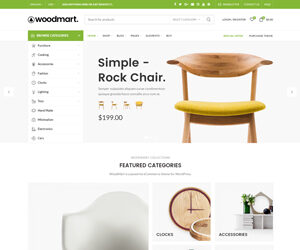
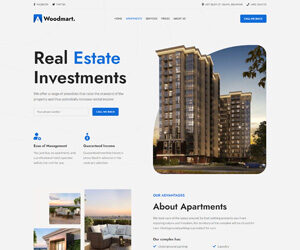
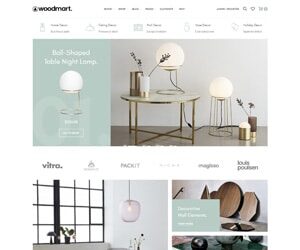
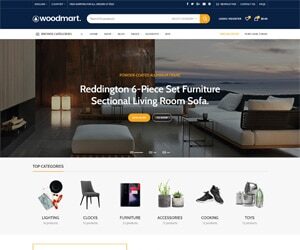














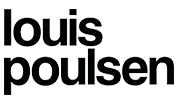



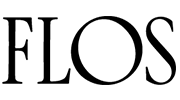
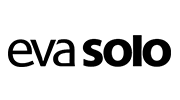

Reviews
There are no reviews yet.