InventionAIs Elementor Template Kit is a sleek, modern design tailored for AI service providers, tech startups, and innovative businesses. With its clean layouts and intuitive features, this kit makes it easy to showcase your AI-driven solutions, services, and expertise. Fully customizable and responsive, it offers seamless integration with Elementor, enabling you to build a professional website that captivates clients, boosts credibility, and promotes cutting-edge innovation. Whether you’re offering machine learning, data analytics, or AI consultation, InventionAIs provides the perfect foundation to elevate your digital presence.
Feature
- Individual elements can be fine-tuned or fonts and colors can be changed all in one spot.
- Drag-and-drop visual builder for true no-code customization.
- Design that is both contemporary and professional.
- Fast-loading.
- Most Elementor themes are compatible with this templatekit.
Templates Include:
- Home
- About
- Chatbot
- Gallery
- Pricing
- Team
- FAQ
- services
- Image Generator
- Content Generator
- Video Generator
- Blog
- Blogs Detail
- Contact
- Blogs
- Coming Soon
- 404
Sections and Blocks:
- Header
- Footer
- Contact Form
- Suscribe Form
- Newsletter Form
- Image Generator Form
- Content Generator Form
Required Plugins Pre-Installed With the Kit
- Elementor
- Jeg Elementor Kit
- Happy Elementor Addons
- MetForm
How to Use Template Kits:
This is not a WordPress Theme. Template kits contain the design data for Elementor only and are installed using the envato Elements plugin for WordPress or directly through Elementor.
Elementor Template Kits use the Envato Elements plugin to install.
Detailed Guide:
- https://help.elements.envato.com/hc/en-us/articles/36032349441945-How-to-Install-Elementor-Template-Kits-With-the-Envato-Elements-Plugin-in-WordPress-for-Envato-Elements-Subscribers
https://help.market.envato.com/hc/en-us/articles/36033428836889-How-to-Upload-Install-Elementor-Template-Kits-from-Themeforest-to-WordPress
For further support, go to Elementor > Get Help in WordPress menu.
Importing Metforms: What You Need to Know
- The metform block templates should be imported.
- Import the page template with the form on it and enable the Navigator by right-clicking.
- Click Edit Form after locating and selecting the Metform widget. Then select New and Edit Form from the drop-down menu. The function Object() { [native code] } will show up.
- Select the grey folder icon that says ‘Add Template’.
- Select the ‘My Templates’ option from the drop-down menu.
- Then click ‘Insert’ after selecting your imported metform template (click No for page settings).
- After you’ve finished customizing the template, click ‘Update & Close.’ In the template, the form will appear.
- Update the information by clicking the button.
How to setup header in Jeg Elementor Kit plugin
If you have Elementor Pro, headers and footers may be customized under Theme Builder.
- Go to Jeg Elementor Kit menu item > Header Template
- Click Add New Header
- Add condition > All Site and click Create
- Click the pencil icon to Edit and elementor will appear
- Click gray folder icon to access My Templates tab
- Insert the header template.
- Customize and Save.
Images
Envato Elements demo pictures are used in this Template Kit. To use these photos on your website, you’ll need to purchase a license from Envato Elements, or you can use your own.
- https://elements.envato.com/collections/QC3ASVM4WT
Source
Product ID: 54612731
Caegory: template-kits/elementor/creative-design
ai,art generator website,artist,automation,computer vision,creative,deep learning,image generation website,intelligence,machine learning,NFT,photography,technology

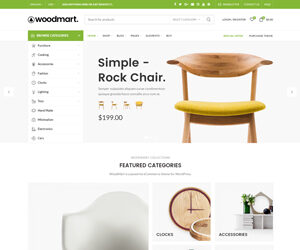
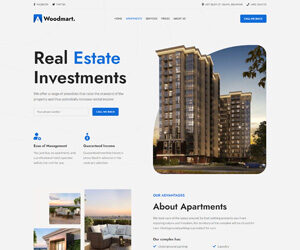
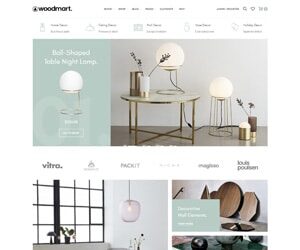
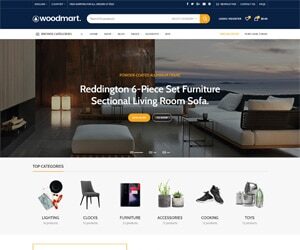















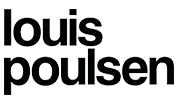



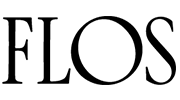
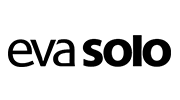

Reviews
There are no reviews yet.