
Archides – The Ultimate Elementor Template Architects & Interior Designers is an Elementor Pro template designed specifically for architects, interior designers, and creative professionals. Whether you’re showcasing your latest projects, offering design services, or creating a portfolio that impresses, Archides delivers a seamless and stylish experience.
This template kit includes essential features like service highlights, pricing tables, testimonials, FAQs, and a user-friendly contact form for bookings and inquiries. Its responsive design ensures your site looks flawless on all devices, while intuitive customization options let you tailor the look and feel to match your brand.
Archides isn’t just a template—it’s a comprehensive solution for architecture companies looking to elevate their online presence. Leverage the power of WordPress and Elementor Pro to create a website that drives leads, builds trust, and showcases your commitment to exceptional service.
Choose Archides to create a website that moves your business forward. With its professional design and practical features, Archides ensures your architecture services stand out in the competitive business services. Get started with Archides and make your website the foundation of your success!
Features:
- Compatible with Elementor Pro
- Professional, Clean Design
- Modern design based on design system
- 15 Ready to use Templates
- Fully Responsive Layout
- Fully Customizable
- Global Styles – customize fonts and colors in one place
Templates Included:
- Home
- About
- Services
- Projects
- Detail Project
- Team
- Pricing
- FAQ
- Blog
- Single Post
- 404 Page
- Contact Us
- Header
- Footer
Required Plugin(included):
- Elementor
- Sticky Header Effects for Elementor
*Elementor Pro is a premium version of Elementor that is required for templates and features in this kit (not included) *
How to Install:
- Install and Activate the “Envato Elements” plugin from Plugins > Add New in WordPress.
- Do not unzip.
- Go to Elements > Installed Kits and click the Upload Template Kit button.
- Before importing a template, ensure the Install Requirements button is clicked to activate required plugins.
- For best results, do not import more than one template at a time.
- Go to Pages and create a new page and click Edit with Elementor.
- Click the gear icon at lower-left of the builder to view page settings and choose Elementor Full Width and hide page title.
- Click the gray folder icon to access My Templates tab and then Import the page you’d like to customize.
Detailed Guide:
- https://help.elements.envato.com/hc/en-us/articles/36032349441945-How-to-Install-Elementor-Template-Kits-With-the-Envato-Elements-Plugin-in-WordPress-for-Envato-Elements-Subscribers
https://help.market.envato.com/hc/en-us/articles/36033428836889-How-to-Upload-Install-Elementor-Template-Kits-from-Themeforest-to-WordPress
For further support, go to Elementor > Get Help in WordPress menu.
Images
This Template Kit uses demo images from Envato Elements. You will need to license these images from Envato Elements to use them on your website, or you can substitute them with your own.
- https://elements.envato.com/collections/39F8R2WSKN
Source
Product ID: 56564527
Caegory: template-kits/elementor/business-services
architect,architecture,commercial,construction,creative,decorations,exterior designer,home decorations,interior designer,landscape design,modern,portfolio,real-estate,residential

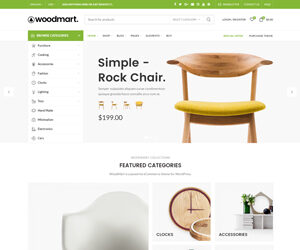
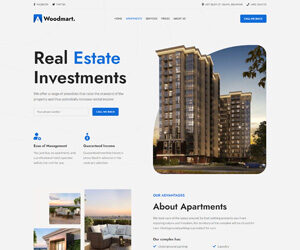
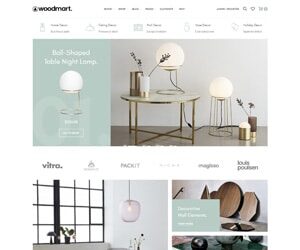
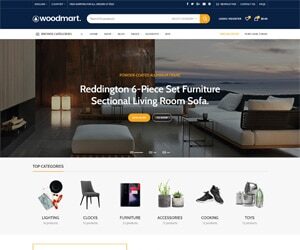














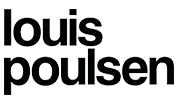



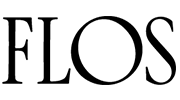
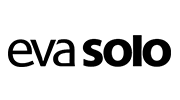

Reviews
There are no reviews yet.