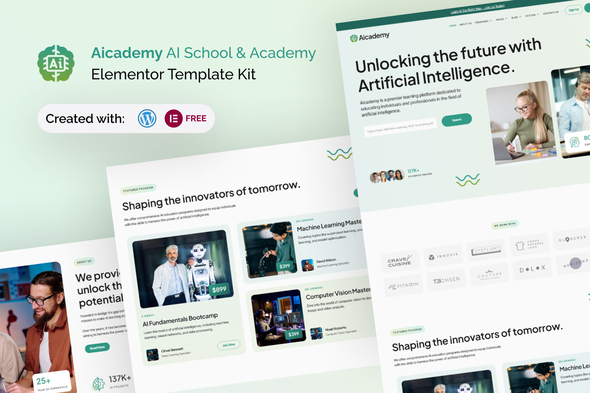





-
Compatible for wordpress v.6.7.2
-
Compatible for elementor v3.27.4
-
Buy once, free updates forever
AIAcademy is an Elementor Template Kit crafted for AI schools and academies websites. Built with the powerful Elementor page builder, Aicademy empowers you to create stunning and highly functional websites with ease. Leveraging the flexibility of WordPress, you gain complete control over your content and design, allowing you to showcase your AI programs, events, and expertise in a professional light. Elementor’s drag-and-drop interface simplifies the customization process, making it accessible to users of all technical levels. Whether you’re establishing a new AI training center or revamping an existing online presence, Aicademy provides the perfect foundation. This package includes 23+ beautifully designed templates to get you started.
Aicademy is designed specifically for the AI education industry, addressing the unique needs of institutions offering courses in artificial intelligence, machine learning, deep learning, data science, and related fields. The modern design and optimized breakpoints ensure a superior user experience across all devices, from desktops to tablets and smartphones. With dedicated program and event pages, you can effectively highlight your offerings and attract prospective students. The design system foundation ensures consistency and scalability, while the fully customizable nature of the template allows you to tailor the look and feel to match your brand identity. Extensive testing across major browsers and versions guarantees a seamless experience for your visitors, regardless of their preferred platform.
Key benefits of Aicademy include its modern design, which projects a professional and credible image; its design system foundation, ensuring consistency and ease of maintenance; optimized breakpoints for a responsive and user-friendly experience; full customizability, allowing you to personalize the template to your specific needs; and extensive browser compatibility, ensuring accessibility for all users. The included click-to-top feature enhances navigation, while the dedicated program and event pages streamline content organization. With 23+ templates included, you have a wealth of options to build your AI school or academy’s online presence.
Suitable For:
- Online AI Course Providers
- AI Training Centers
- AI Communities and Forums
Features:
- Unique & Clean Design
- Modern design based on design system
- 23+ Ready to use pages
- Unlimited colors
- More than 900 ready fonts
- Fully Responsive Layout
- Fully Customizable
- Click to Go To Top
- Cross Browser Compatibility: Chrome, Firefox, Safari, Opera
- Dedicated Program & Event Page
Templates Include:
- Global Theme Style
- Design Guideline
- Homepage
- About Us
- Single Post
- Webinars
- Memberships
- Events
- Trainers
- Program Detail
- Programs
- Career
- Certification
- FAQ
- Our Blog
- Subscribe Form
- Error 404
- Coming Soon
- Get In Touch Form
- Contact Us
- Search Form
- Newsletter Form
- Contact Form
- Footer
- Header
Required Plugin(included):
- Elementor
- The Pluss Add-on
- ElementsKit Lite
- Gum Elementor Kit
- MetForm
How to Install:
- Install and Activate the “Envato Elements” plugin from Plugins > Add New in WordPress
- Do not unzip
- Go to Elements > Installed Kits and click the Upload Template Kit button.
- Before importing a template, ensure the Install Requirements button is clicked to activate the required plugins
- For best results, do not import more than one template at a time.
- Go to Pages create a new page and click Edit with Elementor
- Click the gear icon at the lower-left of the builder to view page settings and choose Elementor Full Width and hide page title
- Click the gray folder icon to access My Templates tab and then Import the page you’d like to customize
Detailed Guide](https://help.market.envato.com/hc/en-us/articles/900000842846-How-to-use-the-Envato-Elements-WordPress-Plugin-v2-0
How to Import Metforms
If you have Elementor Pro, skip install of Metform and form blocks.
- Import the metform block templates
- Import the page template where the form appears and right-click to enable the Navigator
- Locate and select the Metform widget and click Edit Form. Choose New, then Edit Form. The builder will appear
- Click ‘Add Template’ grey folder icon.
- Click ‘My Templates’ tab.
- Choose your imported metform template, then click ‘Insert’ (click No for page settings).
- Once the template is loaded, make any desired customizations and click ‘Update & Close’ The form will appear in the template
- Click Update
Setup Global Header and Footer in ElementsKit
If you have Elementor Pro, headers and footers may be customized under Theme Builder.
- Import the header and footer template
- Go to ElementsKit > Header Footer and click Add New (if prompted with a wizard, you may click Next through it without taking any action)
- Title the header, leave Entire Site selected and toggle Activation to On
- Click the gray Edit Content button to load the builder
- Click the gray folder icon and select the header template to import, select your menu in the nav element and click Update.
- Repeat for Footer
IMPORTANT:
This Template Kit uses demo images from Envato Elements. You must license these images from Envato Elements to use them on your website, or you can substitute your own.
https://elements.envato.com/collections/UPXW2KN79Y
Source
Product ID: 56935603
Caegory: template-kits/elementor/education
ai,ai academy,ai courses,ai education,AI Operator,artificial intelligence,data science,deep learning,e-learning,edtech,learn ai,machine learning,online courses,Online Learning,remote education

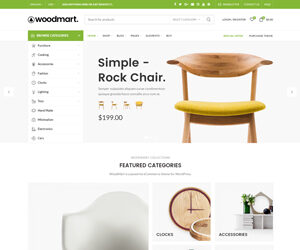
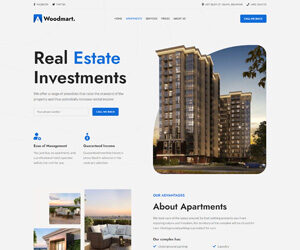
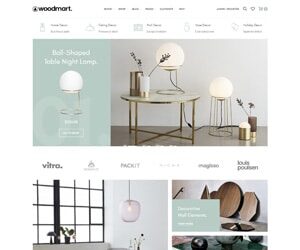
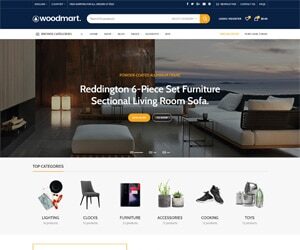














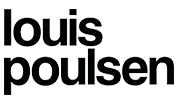



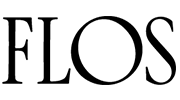
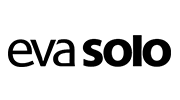

Reviews
There are no reviews yet.