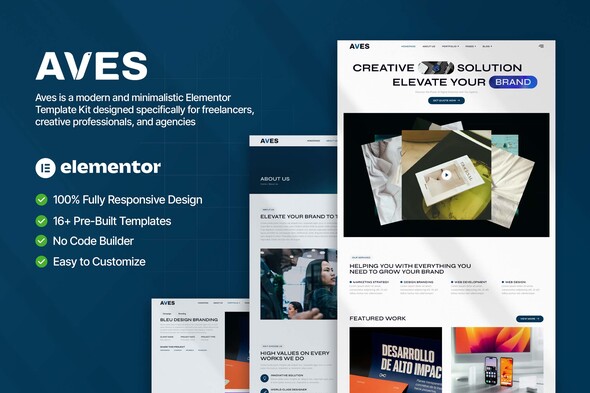
Aves Portfolio Kit is a modern and minimalistic Elementor Template Kit designed specifically for freelancers, creative professionals, and agencies looking to showcase their work in a sleek and professional way. This kit includes 16+ pre-designed pages, allowing you to create a fully functional portfolio website without needing Elementor Pro.
The template features a fully responsive and retina-ready design, ensuring a seamless experience on all devices. With easy customization, you can tailor the layouts to match your brand. Built with Elementor, Jeg Elementor Kit, and MetForm, this kit offers smooth performance and flexibility while remaining beginner-friendly.
Features
- No Elementor Pro Required – Built using only free plugins.
- 16+ Pre-Designed Pages – Everything you need to create a complete portfolio website.
- Fully Responsive & Retina Ready – Ensuring an optimal experience on any screen size.
- Clean & Modern Design – Crafted for professionals who want a sleek, aesthetic look.
- SEO & Performance Optimized – Fast-loading pages for a better user experience.
- Fully Customizable – Modify colors, typography, and layout with ease.
- Cross-Browser Compatible – Works perfectly on Chrome, Firefox, Safari, Edge, and more.
Included Templates
- Global Style Theme
- Home
- About Us
- Portfolio
- Single Portfolio
- Services
- Contact Us
- Pricing
- Team
- FAQ’s
- Single Post
- 404 Page
- Jkit – Offcanvas
- Metform – Contact Us Form
- Header
- Footer
Perfect For
- Freelancers & Creative Agencies
- Design Studios & Marketing Teams
- Personal or Corporate Portfolios
- Anyone seeking a professional & modern web presence
Required Plugins
- Elementor
- Jeg Elementor Kit
- MetForm
Detailed Guide
How to Upload & Install Elementor Template Kits from ThemeForest to WordPress – https://help.market.envato.com/hc/en-us/articles/36033428836889-How-to-Upload-Install-Elementor-Template-Kits-from-Themeforest-to-WordPress
For further support, go to Elementor > Get Help in WordPress menu.
How to Import Metforms
- Import the metform block templates.
- Import the page template where the form appears and right-click to enable the Navigator.
- Locate and select the Metform widget and click Edit Form. Choose New, then Edit Form. The builder will appear.
- Click ‘Add Template’ grey folder icon.
- Click ‘My Templates’ tab.
- Choose your imported metform template, then click ‘Insert’ (click No for page settings).
- Once the template is loaded, make any desired customizations and click ‘Update & Close’ The form will appear in the template.
- Click ‘Update’.
How to Setup Header in Jeg Elementor Kit Plugin
- Go to Jeg Elementor Kit menu item > Header Template
- Click Add New Header
- Add condition > All Site and click Create
- Click gray folder icon to access My Templates tab
- Insert the header template.
- Customize and Save.
Images
This Template Kit uses demo images from Envato Elements. You will need to license these images from Envato Elements to use them on your website, or you can substitute them with your own.
https://elements.envato.com/collections/GNWH6TXFJ7
Source
Product ID: 56867139
Caegory: template-kits/elementor/creative-design
business,corporate,creative agency,design studio,digital agency,freelancer,minimalist,modern,portfolio,showcase,web designer

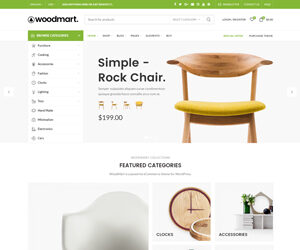
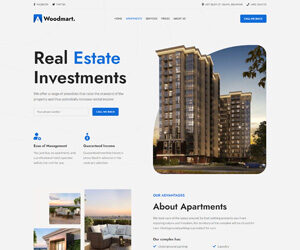
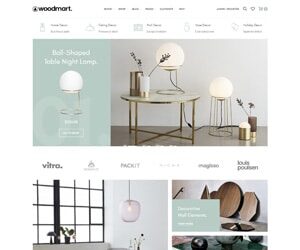
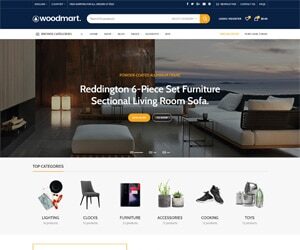














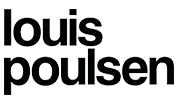



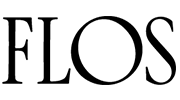
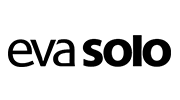

Reviews
There are no reviews yet.