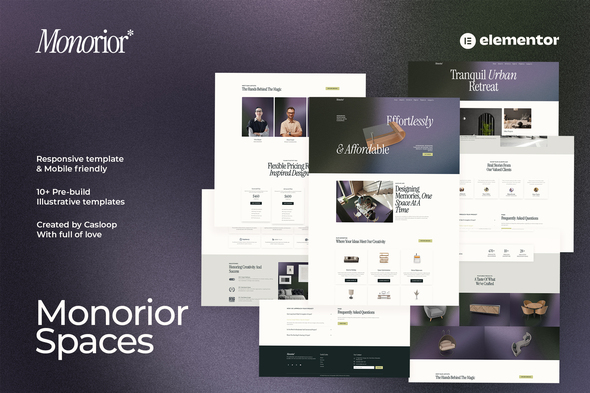
Monorior Space is an exceptionally crafted collection of pre-designed layouts, created with the utmost attention to detail to meet the discerning standards of professionals who demand excellence. Each design within this Kit is meticulously tailored to ensure flawless integration and optimal functionality, offering a refined aesthetic that speaks to the sophistication of modern design practices. By incorporating this product into your workflow, you equip yourself with a powerful toolset that elevates the quality and impact of your projects, ensuring a polished, immersive user experience that resonates with the high standards of contemporary Business & Services.
Pages Included:
- Home
- About
- Contact
- Services
- single Service
- Projects
- Single Project
- FAQs
- Pricing
- Teams
- Error 404
- Coming Soon
Blocks Included:
- Header
- Footer
Included Plugins:
- Elementor
- Elements Kit Lite
- Jeg Elementor Kit
- Plus Addons
How to Use Template Kits:
This is not a WordPress Theme. Template kits contain the design data for Elementor only and are installed using the envato Elements plugin for WordPress or directly through Elementor.
Elementor Template Kits use the Envato Elements plugin to install.
Detailed Guide:
https://help.market.envato.com/hc/en-us/articles/36033428836889-How-to-Upload-Install-Elementor-Template-Kits-from-Themeforest-to-WordPress
For further support, go to Elementor > Get Help in WordPress menu.
How to setup header in Jeg Elementor Kit plugin
If you have Elementor Pro, headers and footers may be customized under Theme Builder.
- Go to Jeg Elementor Kit menu item > Header Template
- Click Add New Header
- Add condition > All Site and click Create
- Click the pencil icon to Edit and elementor will appear
- Click gray folder icon to access My Templates tab
- Insert the header template.
- Customize and Save.
How to Import Metforms If you have Elementor Pro, skip install of Metform and form blocks.
- Import the metform block templates
- Import the page template where the form appears and right-click to enable the Navigator
- Locate and select the Metform widget and click Edit Form. Choose New, then Edit Form. The builder will appear
- Click ‘Add Template’ grey folder icon.
- Click ‘My Templates’ tab.
- Choose your imported metform template, then click ‘Insert’ (click No for page settings).
- Once the template is loaded, make any desired customizations and click ‘Update & Close’ The form will appear in the template
- Click Update
This Template Kit uses demo images from Envato Elements. You will need to license these images from Envato Elements to use them on your website, or you can substitute them with your own: * * *
- https://elements.envato.com/collections/Y9BRF5HQEV
Source
Product ID: 56298462
Caegory: template-kits/elementor/business-services
craft,decor,designer,furniture,gradient,grainy,home,interior design,light mode,loud typography,minimalist,modern,professional,serif,studio

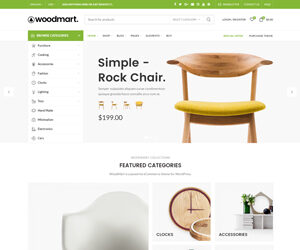
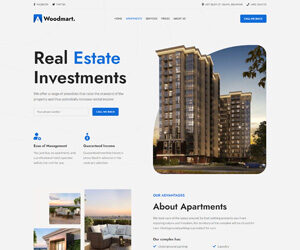
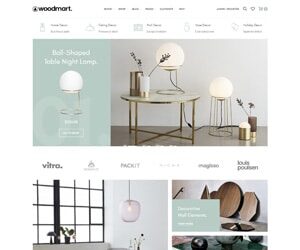
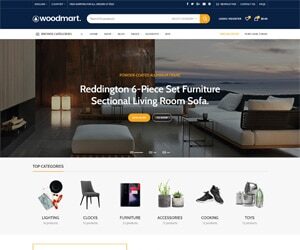














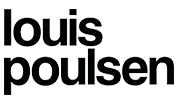



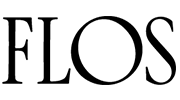
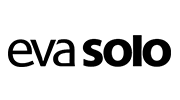

Reviews
There are no reviews yet.