
Introducing “Agenxis” – is a cutting-edge Figma template designed for modern creative agencies looking to make a bold statement!
Packed with sleek layouts, user-friendly customization, and a visually stunning design, Agenxis offers everything you need to craft an unforgettable website. With its pixel-perfect components, responsive grid structure, and innovative features, Agenxis is tailored to meet the needs of creative studios, marketing agencies, digital agencies, and startups.
Make a powerful first impression and drive more conversions with Agenxis—the ultimate Figma template for creative professionals.
Template Features
- Based on 1320px Grid System.
- 02 Awesome Unique Homepages.
- 13+ Total Pages.
- Trendy Modern Style.
- Elegant and Creative Design.
- Color & Text Variables.
- Easily customizable Figma files.
- Every page is fully layered and organized with proper names.
- This Figma Template is perfect for convert into WordPress, Joomla and other systems… to make website
- Strong and unique interface, streamlined and impress.
- Pixel Perfect.
- Fully Customizable.
- Free Google Fonts.
- Free Font Based Icons.
- Great Support 24/7.
- Easy to find the files name, folder, layers, groups.
- And many more…
Figma Files Included
- 01_creative_studio_one
- 02_business_consultation
- 03_digital_agency
- 04_modern_agency
- 05_about_us
- 06_services
- 07_service_details
- 08_portfolio_one
- 09_portfolio_two
- 10_portfolio_three
- 11_portfolio_details
- 12_blogs
- 13_blogs_details
- 14_contact_us
How To Edit Figma File
-
i Would like to suggest you need to edit or customization the Figma file ,First must be you need
to installed Adobe Figma CC software also install google fonts like (Open Sans) on your system.As you can see on the Left Screen Short , the Groups into layers are very easy included into
folders, which work and customization very easy .So,You can do all off on here , is select the Groups and layer from the Left Screen Short also
you can edit it with using Adobe Figma software .That’s Enough ! Happy to customization this Figma file.
Fonts Used
- BDO Grotesk
- Instrument Sans
Sources and Credits
Icons Used
- Google Font Free – https://www.google.com/fonts/
- Font Awesome Icons – http://fortawesome.github.io/Font-Awesome
Graphics Used
- unsplash
- Freepik
Note
All images in the screen shots are for demo purposes only, they are not included in the download package.
Source
Product ID: 56114449
Caegory: ui-templates/figma/creative
best agency,business consultancy,creative,design agency,design studio,figma template,marketing,modern,portfolio showcases,professional,startup business,trending design,ui/ux design,website design

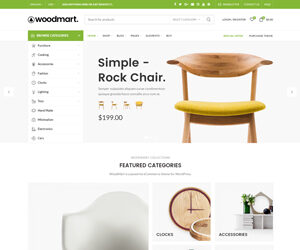
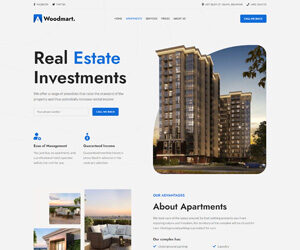
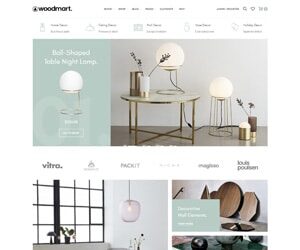
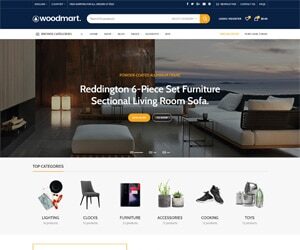














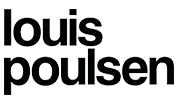



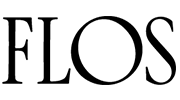
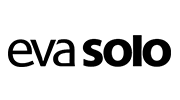

Reviews
There are no reviews yet.