Envesty is an Elementor Template Kit designed for investment companies. With its clean layouts and intuitive features, this kit makes it easy to showcase your type of business, services, and expertise. Customize every aspect of your site with ease and showcase your services, team, and testimonials in a sleek, modern layout. Whether you’re launching a new website or upgrading an existing one, this template will help you stand out and attract clients. This template has a professional design with a 100% responsive layout, and very easy to customize because using Elementor so you don’t need a single line of coding! No upgrades or paid plugins are required, saving your budget.
Template Kit Key Features:
- Modern & Clean Design.
- Fully Responsive Layout.
- Using free plugins (Elementor Pro is not required)
- Container layout
- Cross Browser Compatibility: Chrome, Firefox, Safari, Opera
- Customize fonts and colors in one place (Global Kit Style)
Templates in Zip:
* Header
* Footer
* Home
* About Us
* Services
* Single Service
* Projects
* Blog
* Single Post
* FAQ
* Pricing
* Error 404
* Contact Us
* Search Form
* Contact Form
* Global Kit Styles
Required Plugins :
* Elementskit Lite
* Skyboot Icons
* Metform
How to Use Template Kits:
This is not a WordPress Theme. Template kits contain the design data for Elementor only and are installed using the envato Elements plugin for WordPress or directly through Elementor.
Elementor Template Kits use the Envato Elements plugin to install.
Detailed Guide:
For further support, go to Elementor > Get Help in WordPress menu.
How to Import Metforms
If you have Elementor Pro, skip install of Metform and form blocks.
- Import the metform block templates
- Import the page template where the form appears and right-click to enable the Navigator
- Locate and select the Metform widget and click Edit Form. Choose New, then Edit Form. The builder will appear
- Click ‘Add Template’ grey folder icon.
- Click ‘My Templates’ tab.
- Choose your imported metform template, then click ‘Insert’ (click No for page settings).
- Once the template is loaded, make any desired customizations and click ‘Update & Close’ The form will appear in the template
- Click Update
Setup Global Header and Footer in ElementsKit
If you have Elementor Pro, headers and footers may be customized under Theme Builder.
- Import the header and footer template
- Go to ElementsKit > Header Footer and click Add New (if prompted with a wizard, you may click Next through it without taking any action)
- Title the header, leave Entire Site selected and toggle Activation to On
- Click the gray Edit Content button to load the builder
- Click the gray folder icon and select the header template to import, select your menu in the nav element and click Update.
- Repeat for Footer
Image License :
This Template Kit uses demo images from Envato Elements. You will need to license these images from Envato Elements to use them on your website, or you can substitute them with your own.
- https://elements.envato.com/collections/B9Z7E4RQKP
Source
Product ID: 54818095
Caegory: template-kits/elementor/business-services
business,company,corporate,currency,finance,financial,insurance,investment,money,service,stock market,trading

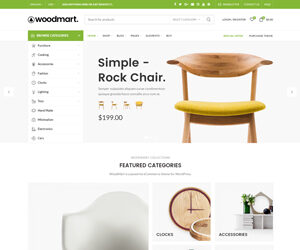
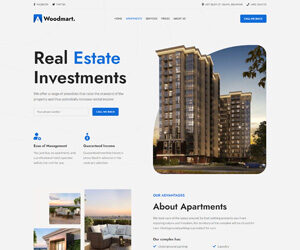
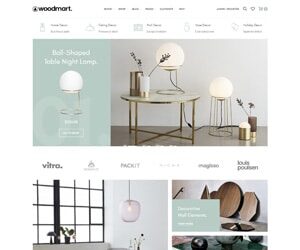
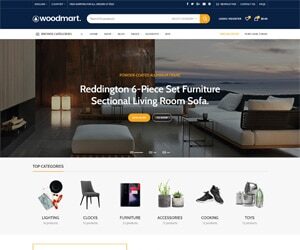




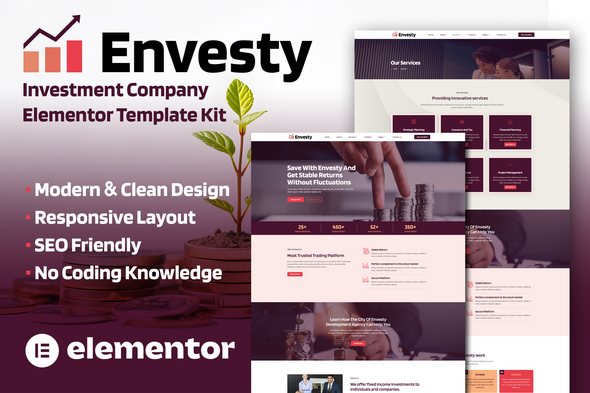










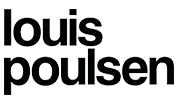



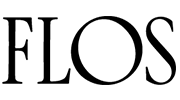
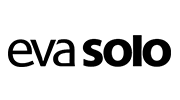

Reviews
There are no reviews yet.